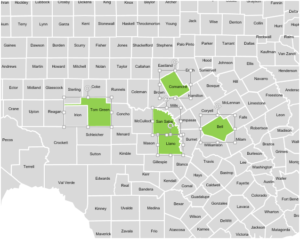Imagine this: you’re crafting a presentation, and you need a map. You scour the internet, only to find pixelated clip art or low-resolution images that lose detail when enlarged. Frustrating, right?
This is where editable vector maps come in as your knight in shining armor. Here’s why they’ll transform the way you use maps in your presentations and documents:
1. Customization is King (and Queen):
Unlike static images, editable vector maps are built with flexibility in mind. You can change colors, adjust borders, and even modify shapes to perfectly match your brand or presentation theme. Want to highlight specific regions? No problem, simply adjust the map to make those areas stand out.
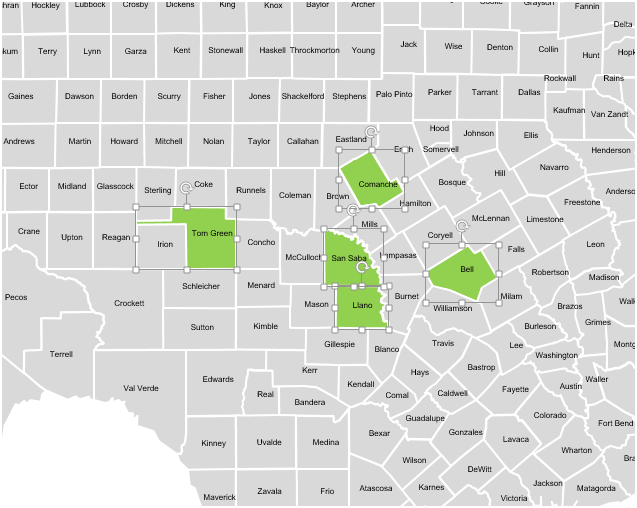
2. Say Goodbye to Pixelation:
Editable vector maps are built on mathematical formulas, not pixels. This means you can enlarge them to any size without sacrificing quality. No more blurry, distorted maps that undermine your message.
3. Show your data
These maps aren’t just pretty pictures. Add your own data points, pins and/or labels. Imagine showcasing sales figures by region or pinpointing project locations – all on a visually appealing map.
4. Versatility Reigns Supreme:
Need a map of the United States? A specific continent? Maybe even the entire world? Editable vector map sets often offer a variety of options, giving you the perfect base for any project.
But
Here is where PPTMaps stands out. Many websites only sell generic maps of the whole country or continents. Here you find specific maps such as counties, districts, metropolitan regions, neighborhoods, different projections and other products not available anywhere else.
5. Effortless Editing:
Gone are the days of struggling to align text or graphics with a static map. Editable vector maps integrate seamlessly with your PowerPoint, Word document or any other editing software. Resize, rotate, and layer with ease for a polished, professional look.
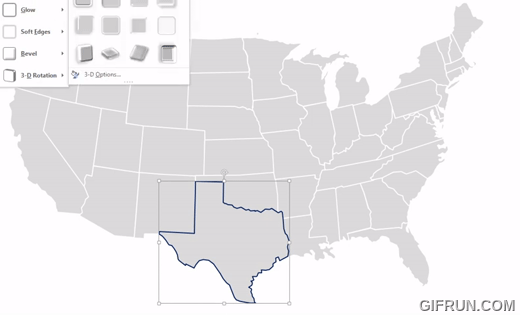
So, ditch the clip art and embrace the power of editable vector maps! They’ll not only save you time and frustration but also elevate your presentations and documents to a whole new level.
Not convinced? Download a free sample file clicking here and see how it works